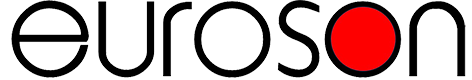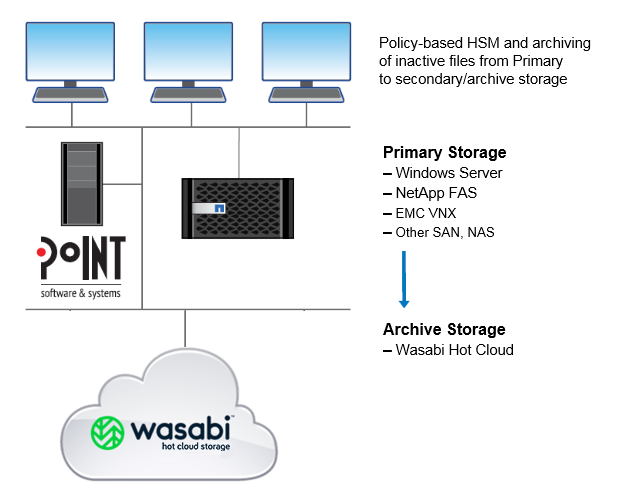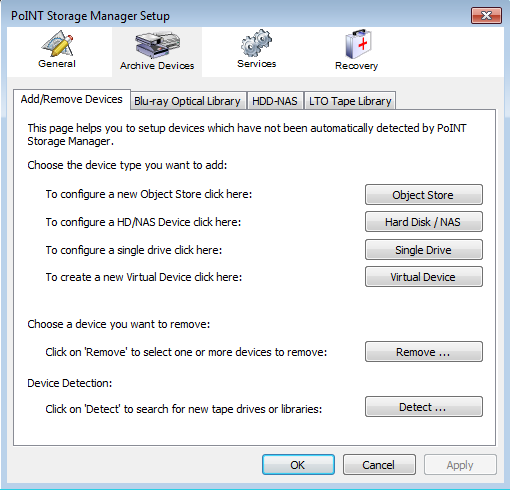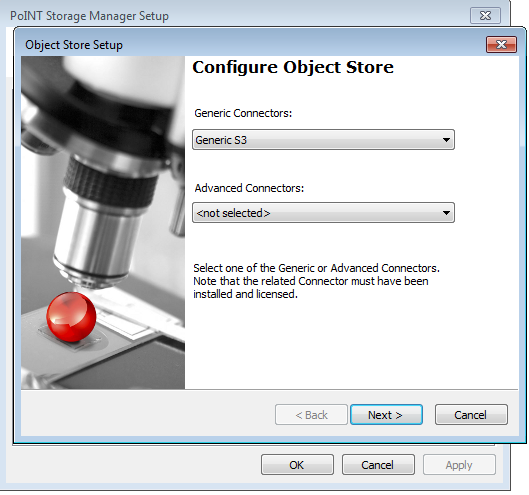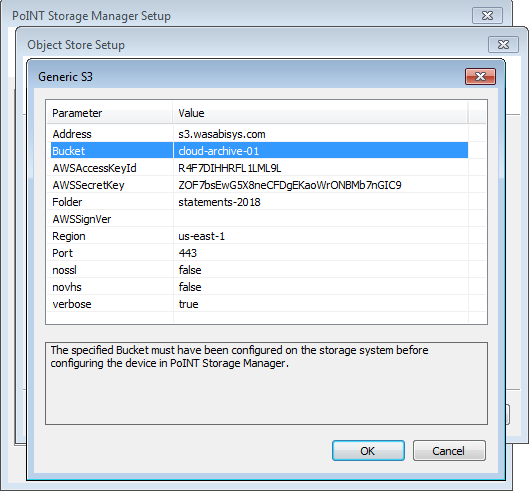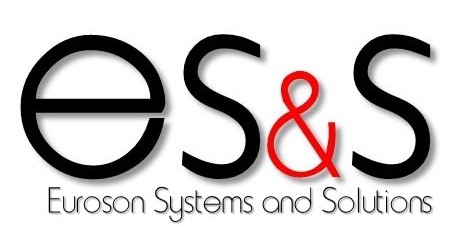Why Partner with Wasabi?
Wasabi is a Cloud Storage company based in Boston, Massachusetts. Unlike first generation Cloud providers, Wasabi focuses solely on providing the world’s best Cloud storage platform. Created by Carbonite co-founders and Cloud storage pioneers David Friend and Jeff Flowers, Wasabi is on a mission to commoditize the storage industry.
Wasabi Hot Cloud Storage provides enterprise-class Cloud storage at a flat monthly cost per TB, regardless of data being classified as “hot data”, “cool data”, or “cold data” (age and user access patterns) and allows organizations to store an infinite amount of data affordably, with no hidden fees or additional charges for data retrieval.
PoINT Storage Manager is a policy-based file tiering and archiving solution that addresses the problems associated with the continual growth of inactive data being stored on expensive Primary storage systems.
PoINT Storage Manager with Wasabi Hot Cloud
Inactive and unstructured data can be automatically and transparently archived from Windows Servers, EMC VNX, EMC Isilon, NetApp FAS, or any CIFS or NFS file system, and data can be replicated to up to four separate archive devices for superior levels of data security, data availability, and disaster recovery.
Archiving data to Wasabi allows organizations to lower ongoing equipment and support costs, as well as power and cooling requirements. Additionally, Wasabi does not charge egress fees (retrieval fees) to bring data back from the Cloud, further lowering the cost of storing archived data.
In summary, the extremely low cost per TB and ease of deployment of Wasabi Hot Cloud storage combined PoINT Storage Manager’s WORM file system, retention management, audit logging, authentication, and encryption in-transit and at-rest makes this a robust archiving solution for organizations of any size, especially when regulatory compliance is a requirement.
Archiving Data to Wasabi Hot Cloud
Archiving data to the Wasabi Hot Cloud with PoINT Storage Manager is highly optimized for performance through the use of UDF (Universal Disk Format) data containers, as many thousands of small files are archived via a single, large UDF file.
For high-performance data retrieval, clients and applications access files transparently from the archive via a direct read mechanism, without first performing a file restore back to Primary storage.
Configuring Wasabi for archiving data is as simple as 1-2-3:
- Select Object Store from PoINT Storage Manager Setup
- Select Generic S3 from the “Generic Connectors” drop-down
- Enter the Address, Bucket Name, Access Key, Secret Key, Folder Name and AWS Region, and Click OK