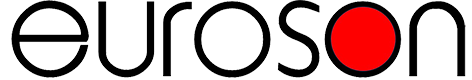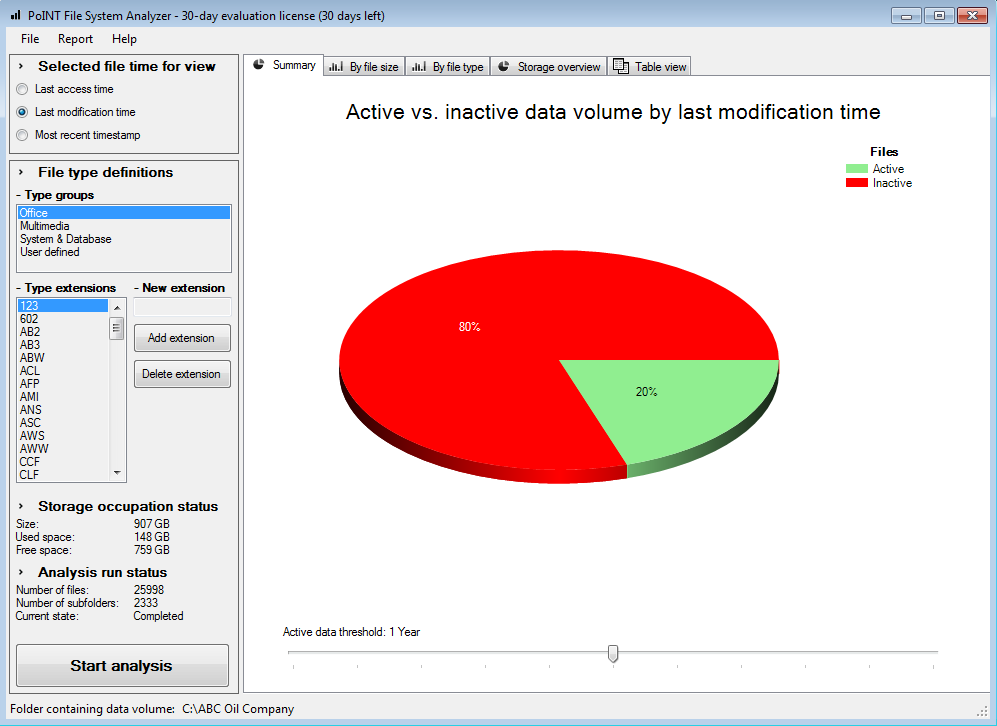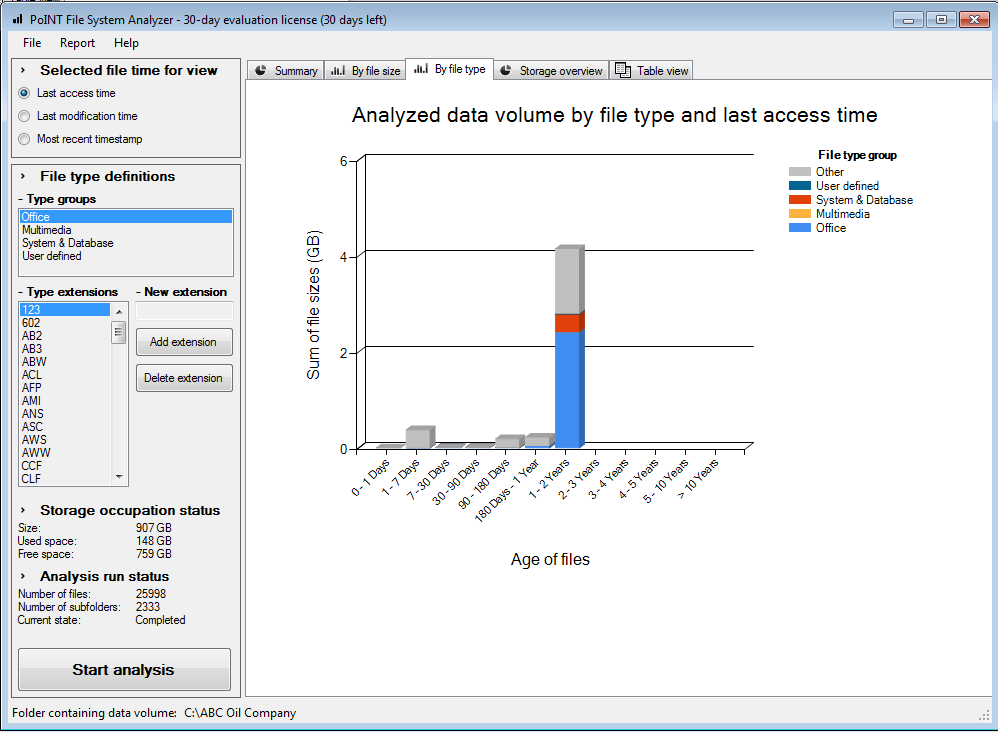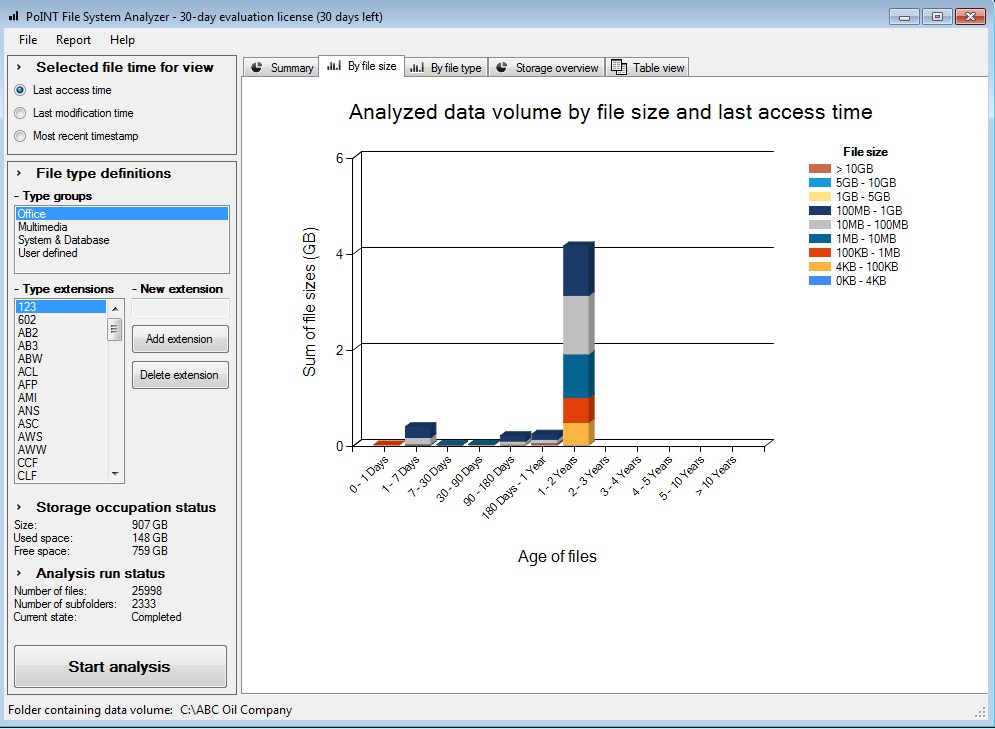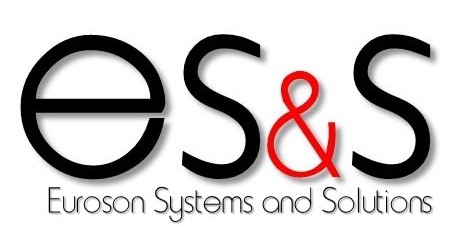Analyzing File Systems
As files stored on Primary storage systems age, their access frequency typically decreases to a level which is almost negligible. This results in expensive Primary storage not being used efficiently, as the storage capacity becomes overloaded with inactive files. This also has a negative impact on the backup, as the same data is included over and over again in a scheduled backup job.
PoINT File System Analyzer allows you to measure this level of inefficiency, providing “real numbers” by analyzing a file system based on file attributes such as “last access time” or “last modification time”.
Upon selecting a file system to be analyzed, the application starts scanning automatically. When the scan is completed, the parameter “Age of active data less then …” can be dynamically modified to see how the relation between active and inactive data changes, without the need for additional file system scans.

Highlights of PoINT File System Analyzer
- No installation required (325k .exe)
- Extremely fast scan of file systems
- Evaluate utilization of Primary storage
- Quickly identify data that can be archived
- Analysis results presented in “real numbers”
- Modify parameters without restart/rescan
- View results as simple graphs & charts
- Export results as HTML report