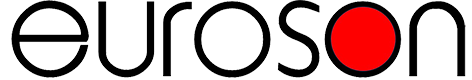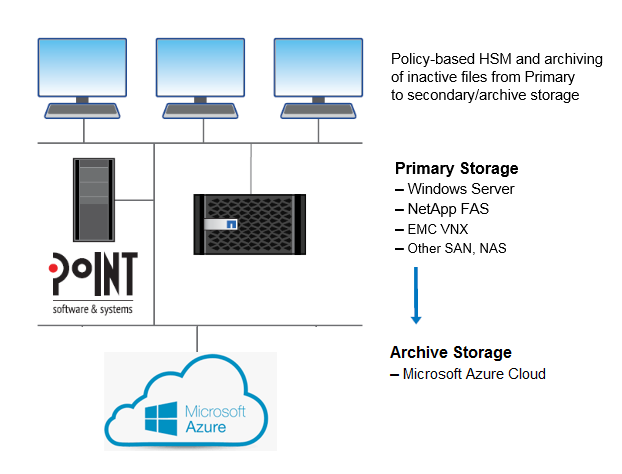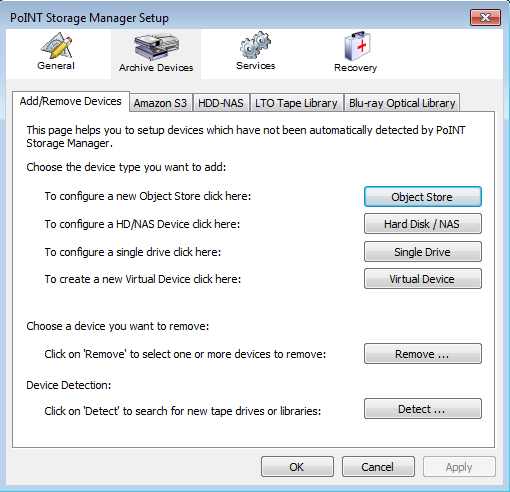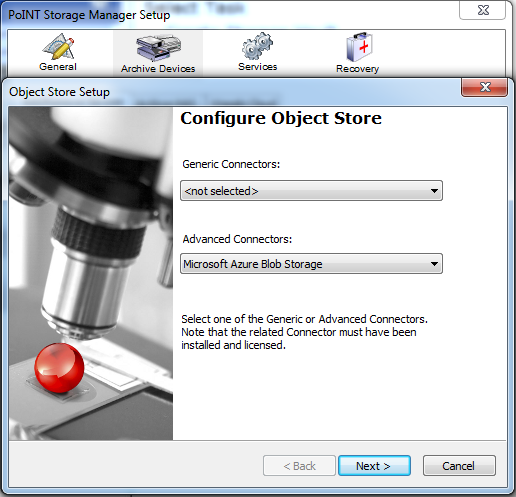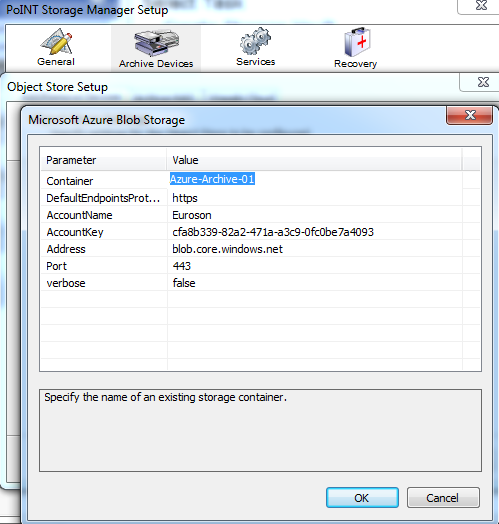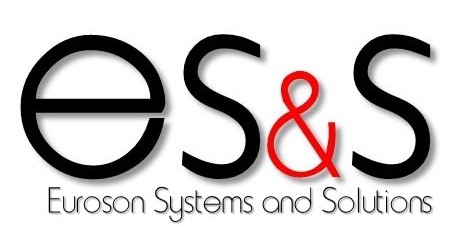WHY PARTNER WITH MICROSOFT?
Microsoft Azure Cloud Storage is a cloud-based storage solution that offers a massively scalable object store for data objects. All data written to Azure is encrypted, thereby providing the highest levels of data security. As with many Cloud Storage providers, Microsoft Azure handles all hardware maintenance, updates, refreshes, and critical issues as part of their service. To prevent against unexpected outages, data can be replicated across data centers or geographical regions for additional protection.
PoINT Storage Manager is a policy-based file tiering and archiving solution that addresses the problems associated with the continual growth of inactive data being stored on expensive Primary storage systems.
Using PoINT Storage Manager with Microsoft Azure
Inactive and unstructured data can be automatically and transparently archived from Windows Servers, EMC VNX, EMC Isilon, NetApp FAS, or any CIFS or NFS file system, and data can be replicated to up to four separate Azure Blobs for superior levels of data security, data availability, and disaster recovery.
Archiving data to Microsoft Azure Cloud Storage allows organizations to reduce the number of Primary storage systems in the IT infrastructure, which in turn lowers ongoing equipment and support costs, and power and cooling requirements. Reducing the amount of inactive data also addresses the problem of shrinking backup windows, which is the inability to complete data backup jobs in an available time window.
Combining the low cost per TB and ease of deployment of Microsoft Azure Cloud storage with other major capabilities of PoINT Storage Manager, such as WORM file system, retention management, audit logging, authentication, and encryption in-transit and at-rest makes this a robust archiving solution for organizations of any size, especially when regulatory compliance is a requirement.
Archiving Data to Microsoft Azure
Archiving data to Microsoft Azure with PoINT Storage Manager is highly optimized for performance through the use of UDF (Universal Disk Format) data containers, as many thousands of small files are archived via a single, large UDF file.
For high-performance data retrieval, clients and applications access files transparently from the archive via a direct read mechanism, without first performing a file restore back to Primary storage.
Configuring Microsoft Azure for archiving data is as simple as 1-2-3:
- Select Object Store from PoINT Storage Manager Setup
- Select Microsoft Azure Blob Storage from the “Advanced Connectors” drop-down
- Enter the DNS Name, Account Name, Account Key, Storage Container Name, and Protocol Type (http or https) and Click OK